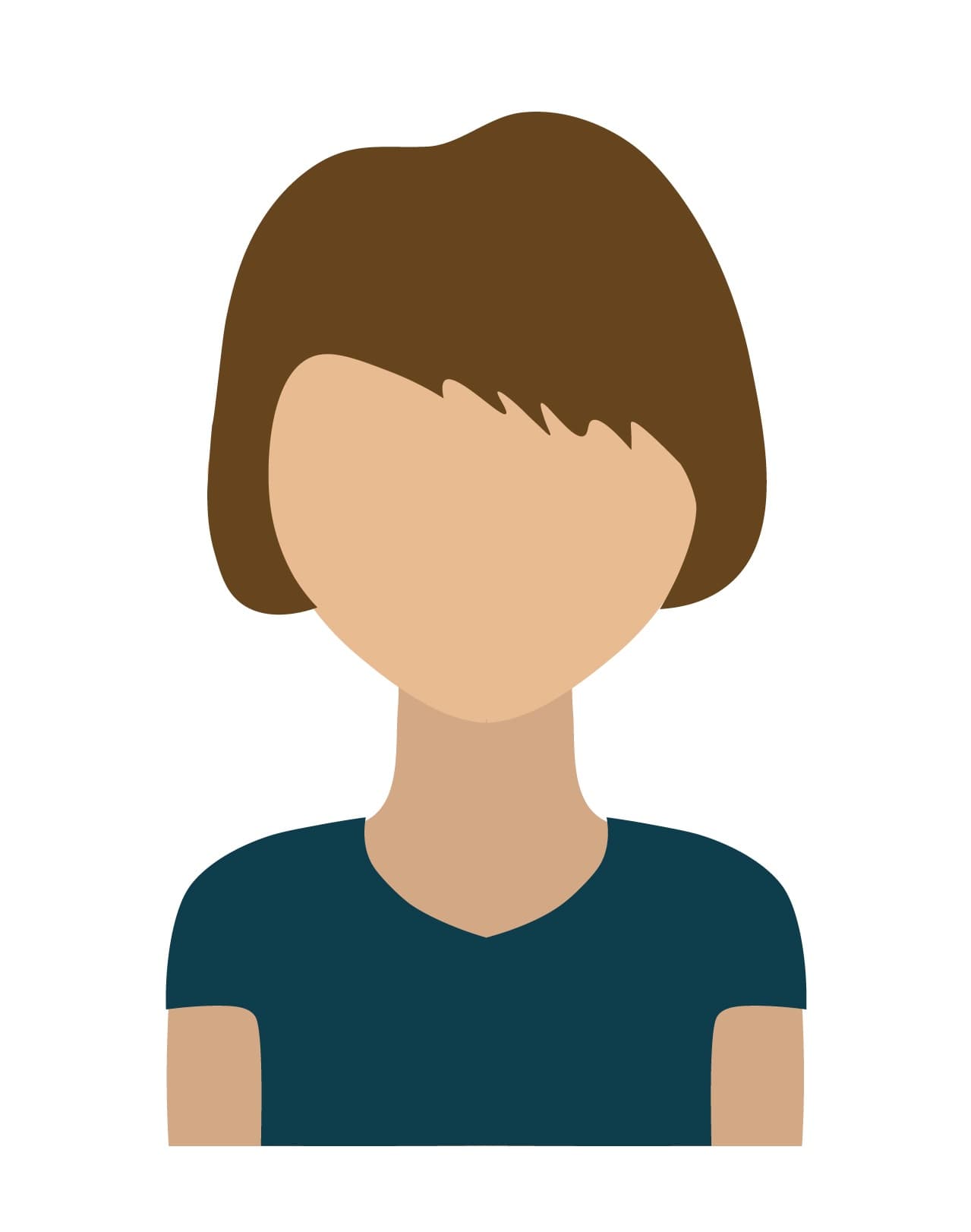Simplify the way you share information
Distribute your resources seamlessly with digital binders.

Administrators and Department Leaders!
- Forget about nested folders, cluttered drives, and even digitally scattered files.
- Regain control over your resources so your files don’t get copied, renamed or deleted!
- Win back the time you’ve spent building your process and legacy content only to have it disappear when you leave.
How Digital Binders Work
- Sign up for a FREE LiveBinders account to get started on building your first digital binder (yes, the first one is on us!)
- Upload your most important files (documents, images, or anything else!) or embed web pages, videos, and application links – whatever the content, it can be added to your digital binder.
- Get organized by coloring tabs and adding instructions for each tab. Remember those dividers you used in physical binders? You can now do the same thing digitally.
- Share your digital binder with others by simply sending them the eBinder URL or embedding it on your website or LMS. No more emailing multiple files or sharing access to cloud storage – everything is in one place for easy collaboration.

More Efficient Than A Shared Drive
Win Back Your Time
Life is too short to spend hours looking for that one elusive document that you just can't seem to find. Win that time back by having all of your important information organized and at your fingertips in a resource bank, (and let's not forget your sanity too!)
Gain the Upper Hand
How many times did your documents get lost in the shuffle because someone resigned, changed departments, or relocated? Playing catch-up to regain access can be such a hassle. Avoid the headaches by using a resource bank, and you won't have to worry about losing control over your important information ever again.
Collaborate with Ease
Need to work on a project with a team? No problem. With digital binders, multiple users can easily access and collaborate on the same binder. Say goodbye to confusion over which document is the most up-to-date. With digital binders, everyone will be on the same page (literally!).
Win Over Your Stakeholders
Impress your stakeholders with a sleek and professional BinderBank instead of a confusing shared drive. By having everything organized and easily accessible, you'll make a great first impression and show that you take organization and presentation seriously. Whether it's a new hire, colleagues, staff, or potential customer, you'll make the right first impression.
Make Access Effortless and Sustainable!
With digital binders, you can ensure that access to your resources maintains that easy level of access over time. No need to carry around a bulky binder or worry about people getting lost in your folders. As long as you have an internet connection, your digital binder is just a click away from your resources.
Go Green
Say goodbye to printing, sorting, and hole punching countless documents — while saving the environment at the same time. By going digital, you increase your efficiency and decrease your carbon footprint. It's a win-win for you and the planet.
Perfect for sharing resources with your stakeholders.
Give your stakeholders a central access point to all your SPED Resources.
Seamlessly combine all your learning materials - website URLs, presentations, and handouts into one organized package
Remove the complexities around your shared drive by organizing access from your BinderBank of resources.
Create a Centralized BinderBank of your Resources
Featured Binders
Explore Public Binders From Current Customers
 UPDATED
UPDATED2025_NASA eClips and GLOBE Region 2 Summer PLE
 UPDATED
UPDATEDHealthcare Law

UDL Essentials

GoBrunch, Our Remote Learning Sandbox

CTE Leadership Academy Intellectual Property Catalogue

Alex Intelligence (AI) Higher Ed Integration

PBL with Gl🌐bal Peers

Medi-Cal/Cal-AIM Documentation Resource Binder

Garden Host Virtual Binder
 UPDATED
UPDATEDAI Resources for Districts and Teachers

Stories in Sign Language ASL and English