Story: Dawn Wall
Technology Coordinator, K-State
Back to Stories

Just a little shout-out if you are working with reports that need to be shared and compared by your colleagues. LiveBinders can take your organizational skills to a new level!
I run both preliminary and final reports for attendance at our career fairs. I keep them all in a private binder that I share with just my colleagues.
- Convenient, organized, and an easily accessible place to store and upload reports.
- Easy to keep track of whether or not final reports have been processed for each fair.
- Super-easy to send a link to the exact tab or sub tab; my users don’t have to try to figure out where their report is.
- Colleagues who want to compare this year with the last few years can easily do so by navigating with the sub tabs. Gone are the days of being asked to produce past reports which were time-intensive – hunting through my files and then sending an email with an attachment.
- Our director and staff can check these reports any time they want; they don’t have to wait on me to find it and send again.
- I can make notes to the side to explain process, comparisons, etc.
Below is a screenshot with my notes typed next to a report I added to my binder:
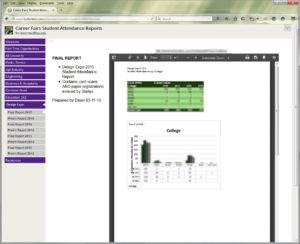
LiveBinders are great for onboarding new staff!
- I just copy the binder for each new person and update or customize the tabs. SO MUCH FASTER than paper and I can send it as follow-up to our meeting.
- If I learn something that might clarify something, it can quickly be implemented in the LiveBinder for the future onboarding training.
- It serves as a great presentation/visual during our meeting, and the tabs/links take me right to the websites we need or screenshots to explain something.
In this example, I can explain what I need, for their bio on our website with our live “contact us” page so they can see what the finished product will look like. Much better connection than me just telling them.
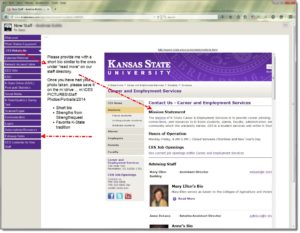
Follow up Tasks
I have a “Followup Tasks” tab toward the bottom where I re-cap and simplify next steps with them after we meet.
