LiveBinders Tips & Tricks
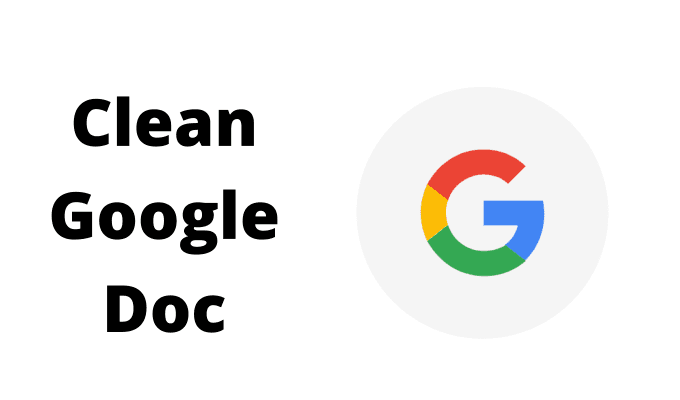
Clean Google Doc
LiveBinders loves sharing tips and tricks from our users who’ve discovered their own way to help make their binders shine! Recently, we got an interesting tip regarding Google Docs. Have you ever wished the shared Google Docs in your binder didn’t display all the menu options at the top? There’s a simple solution! By using […]

Copy a Binder to Save Time
Copying a binder is a great way to save time when you are recreating a binder that has the same look and feel that you want. This feature enables our users to create template binders that saves time. If you know that you are going to use some of the same content in multiple binders, […]
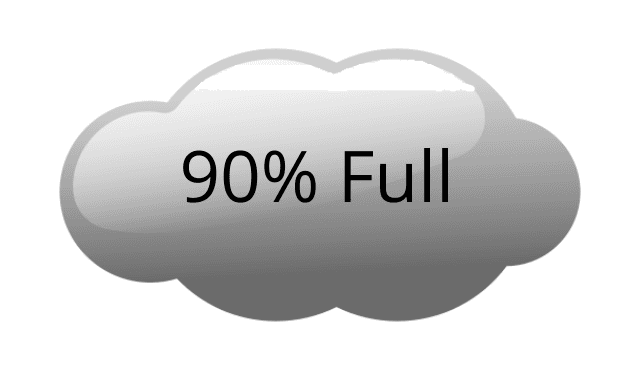
Making Space in Your File Storage
Clearing Storage Space We often hear from our users about how to delete files in order to clear more storage space. When you upload a file into your binders, they are actually stored in your account storage in your Uploaded Files Page. From the Uploaded Files Page, you can see all the files that you […]
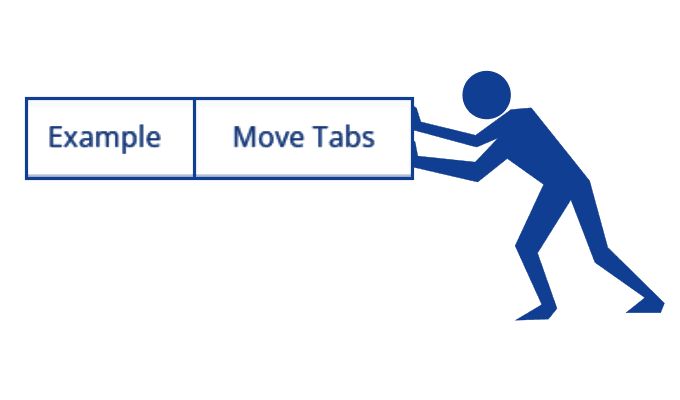
Moving Tabs
This post addresses reorganizing your content using our Move Tab feature. As you work on your binder, you might want to move tabs around to refine the flow of your binder. Our Move Tab tool helps you refine the order of your tabs so that they are in a logical order and presented in a […]
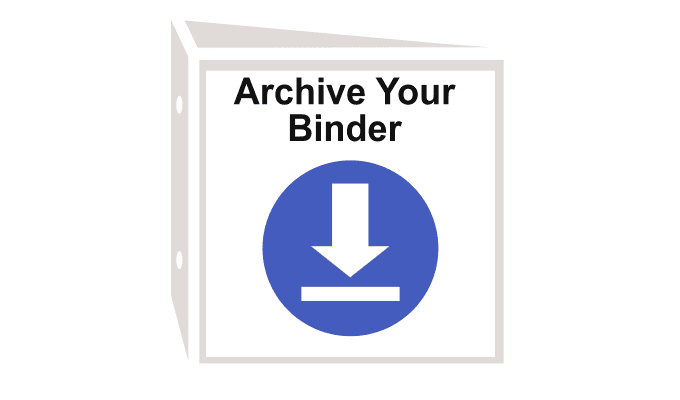
Archive Your Binder
We often get asked about alternative ways to store binders offline. Often people want a desktop version when Wi-Fi is not easily available or as a backup copy. Today’s tip is all about sharing some example use cases for the Offline binder feature. First what are Offline binders? This is a LiveBinders Pro Plan feature […]

Virtual Bookshelves to Organize a Group of Binders
We had an interesting support request for a user who does not create LiveBinders but uses binders that other people create. They wanted to know if there was an easy way to group them together in one place and we thought our shelves would be the perfect solution. Start by creating a free LiveBinders account […]

Streamline Cloud Storage Sharing with Virtual Binders
Are you tired of the chaos that comes with sharing resources from online storage sites? With email, it’s easy to manage the sharing of individual files for a particular task, but when it comes to sharing multiple resources to multiple people, email quickly becomes an unmanageable place for everyone. Since the pandemic, schools and workplaces […]

How Private Files Work: A Customer’s Support Question Answered
Recently, one of our customers had a support question that we thought would be worth sharing with you. Are you familiar with our “Mark File Private” feature? It’s a useful option available with a subscription plan that can help you restrict the views of any documents you upload in LiveBinders. For those of you […]

Best way to optimize binders for Mobile devices
Recently we received a support question from a college professor who wanted to “meet students where they are” and was asking how to best optimize her binders for viewing on mobile devices. We thought this would be a great post to share with you. Viewing binders with our mobile app vs mobile browser: Anyone can […]

Data Threat Dashboards at Your Fingertips
LiveBinders blog post featuring a podcast showing an example binder on how to organize data threat dashboards and what those dashboards tell us.

Best File Format for Viewing Files in a Binder.
A frequent support question we’ve been getting these last couple of weeks has to do with why some uploaded files do not display in a binder. We thought it might be a useful post to share with other users who might be uploading documents to their binders for the first time. Usually, the file type […]

Student-to-Adult Transitions-A 21st Century Guide for Parents and Teens
Lisa Washington has created a online binder with invaluable resources to help teachers, parents and students prepare for life after high school. It’s not often that I get the chance to learn first hand about the types of projects our users are working on every day, so I was fortunate to have an opportunity to […]