LiveBinders Tips & Tricks
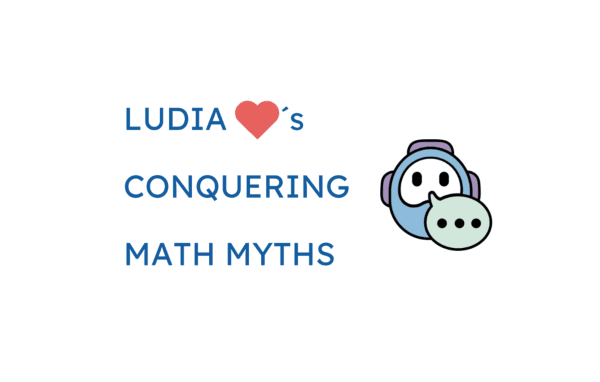
UDL, AI, and LiveBinders: A Unified Approach to Designing Accessible Math Experiences
An Inspired Look at How a UDL-informed AI Thought Partner and LiveBinders Can Amplify Your Math Design Strategy In a recent episode of the Math Universally Speaking podcast, educator and consultant Beth Stark joins host Ron Martiello to explore how the principles of Universal Design for Learning (UDL) can combine with AI to help teachers […]
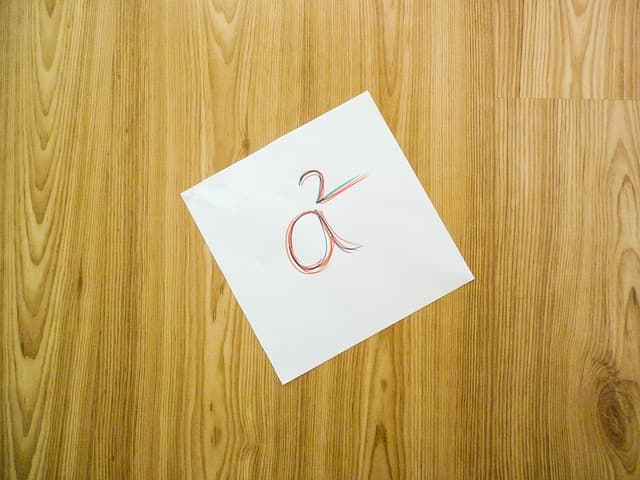
How University Students Use LiveBinders to Stay on Track in Math & Sci Courses
In today’s fast-paced academic environment, students need quick, reliable access to their course materials—especially in math and science programs, where supplemental resources and study tools can make a huge difference. That’s where LiveBinders comes in. One university department shared with us a seamless way to organize supplemental resource material all in one digital binder. By […]
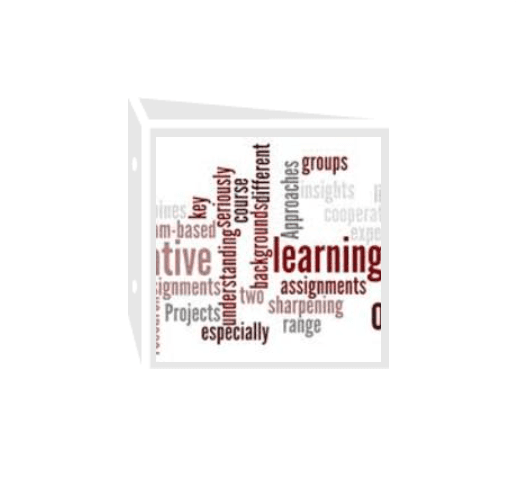
Digital Binders for College Students: Instructors Creating Course Syllabus
In our ongoing series about how teachers can create helpful binders for students, today we’re sharing a college-level example of how LiveBinders can be used to build a digital syllabus. In our video demo, you’ll see how two instructors designed a binder that saves time each semester while also giving students a clear, consistent hub […]

Digital Binders for Middle School Students: A Look at Social Studies and Science Examples
In our ongoing series about how teachers can create helpful binders for students, today we’re focusing on a great example of two middle school social studies and science class binders. In our video demo, you’ll see how Mr.M’s 7th grade students can navigate the binder to find study tips, test-taking advice, motivational videos and weekly […]

How One State Uses LiveBinders to Organize and Share PD Resources with Teachers
Professional development doesn’t end when the session is over—and educators need easy, ongoing access to the resources that support their work. That’s why one state department of education, in collaboration with local school districts, turned to LiveBinders to create a digital, searchable PD library. This library is embedded directly on their website, allowing educators statewide […]

Digital Binders for SPED: Supporting Student-to-Adult Transitions with LiveBinders
As part of our ongoing series on how students are using LiveBinders, we’re checking out how high schoolers get the materials they need to step into adult life after graduation. We are featuring Lisa Washington’s Transition Portfolio binder—built to help these students (and their support teams) get ready for life beyond high school. This binder […]

Why Your Public Binder May Not Show up on Google (and How to Fix It)
Last week, one of our users noticed something strange: within just a couple of days, their usual Google search terms stopped pulling up their public binder. The binder title was the same. The tags hadn’t changed. So we tested it. While search engines like Bing still pulled up their public binder at the top of […]
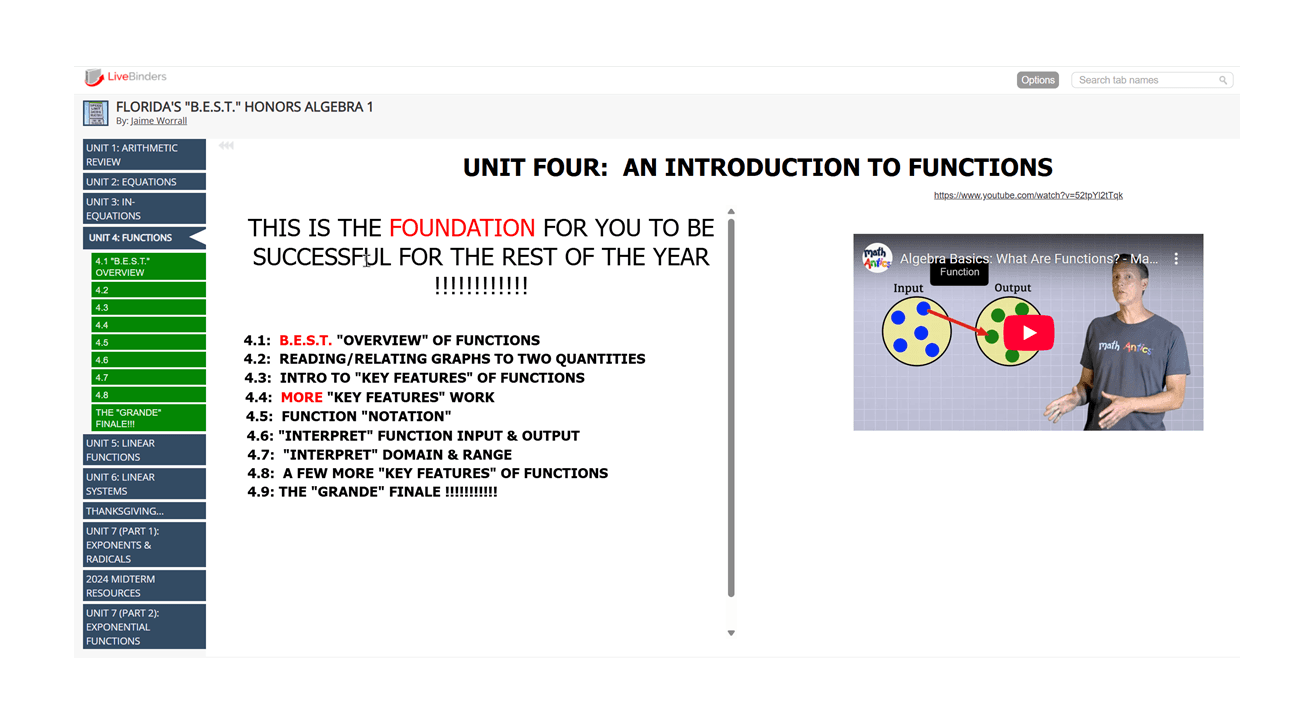
Digital Binders: How High School Students Use LiveBinders to Access Algebra Resources Anytime
We received a request from a teacher who wanted to see video examples of how students could benefit from using LiveBinders. In this blog post, we’ll share a video demo featuring a binder created by a high school Algebra teacher who uses LiveBinders to organize AP resources for her students. This binder became a valuable […]

Start Before You’re Ready: A Binder Strategy from the Field
I had the privilege of doing a training last week with a team from a California school district, and something really thoughtful came up during our conversation. One of the participants, Kathy, made an insightful comment that stuck with me: getting organized takes time. It was a small moment, but it really resonated—because it’s true. […]

Liven up your tabs with emojis
I recently had the pleasure of working with Beth Stark on her LUDIA LiveBinder (a UDL AI Companion for teachers), and she shared a tip I didn’t even know! While we’ve previously posted about copying and pasting emojis into tab titles, did you know you can also add them directly from your browser’s right-click menu? […]
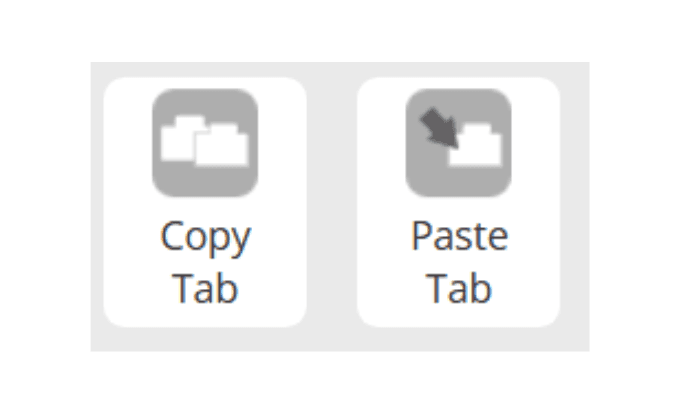
Save Time with the Copy Tab Feature: Easily Duplicate Layouts & Content
Recently, a user asked if there were any best practices for quickly duplicating elements in their binder. This blog post will walk you through the Copy Tab feature, which is designed to save you time and effort when creating multiple tabs with similar layouts or content. Why Copying a Tab Will Save You Time When […]
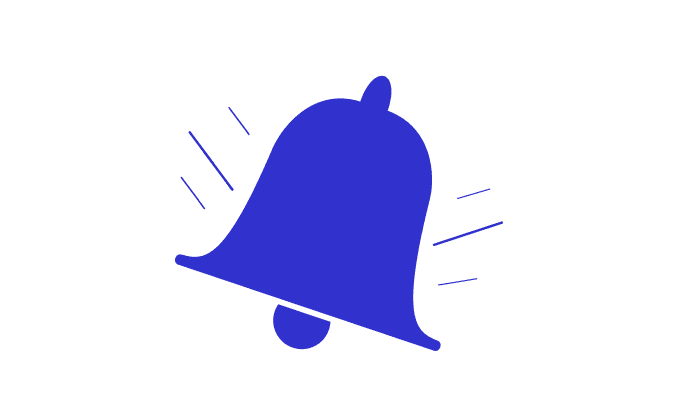
Author Name Enhancements
As part of our ongoing transition away from using usernames as the default author name on your binders, we’re introducing new improvements to how you set your author name. Whats New When you create a new binder there will now be 3 fields required to create your binder: Title, Description, and Author name. When you […]