LiveBinders Tips & Tricks
Nominate a binder for the 2013 Top 10 Contest!
It’s that time of year again when you get to share with us a binder that you found really helpful or influential to you or your class. For the nominating process, first you share with us those helpful binders and then we will have a short voting period. When you nominate a binder, please describe […]

Welcome to Our New Editor
Thank you to those who provided early feedback on our new editor! We believe this update will make it easier for you to edit your binders. Here are some highlights of this release: New editor layout Simple Dropbox integration Easy QR code insertion into your binder PDF files in the binder will no longer be […]

A Sneak Peak at Our New Editor
We love how LiveBinders has grown. All the feature requests you have sent our way have made LiveBinders a much better product. With all these new features, we still want to keep LiveBinders as simple as possible, so we recently redesigned the editor to make it easier use. This release will go live Sunday May […]

Restore a Binder and Binder Cover Changes
We have two recent changes at LiveBinders. The first is a way to recover your binder if you delete it by accident, and the second is an update to how to create binder covers. Recover a Deleted Binder To undelete a binder, just look for the trashcan icon in your Dashboard to the left of your […]

Upload Photos from Your Android Device
We have a new version of our Android app available on the LiveBinders site. You can now take pictures from your Android device and upload them directly into binders. As an example, you can take pictures of student artwork and add it to a binder showcasing the entire project. This feature is also available on […]
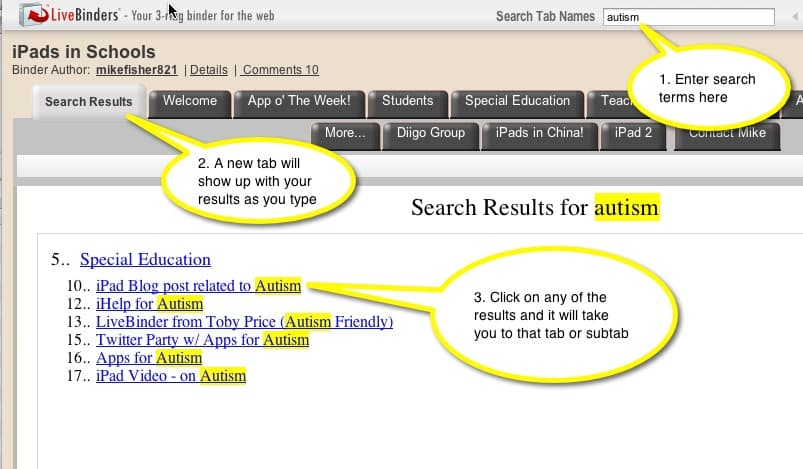
Search Within a Binder
We have a new feature in LiveBinders that you may notice right away when you open a binder. On the top bar is the ability to search within a binder. This feature currently only searches tab names,. We will eventually add the ability to search other content within the binder, but this should be enough […]

Change Your Background and Default Tab Colors
We continue to have lots of fun changes happening at LiveBinders! We now let you change your default tab and background colors to any color you like. To change colors, go into your binder in Edit mode. Under “Binder Properties” you will see selections for setting the default tab and background colors. If you have […]

New Face for “LiveBinder It”
One of the most popular features of LiveBinders just got a little easier to use. “LiveBinder It” – the pop-up that lets you add to your binders while browsing- just went through a little clean-up. We think this version of “LiveBinder It” will be easier to use on tablets and other mobile devices. Since, most […]
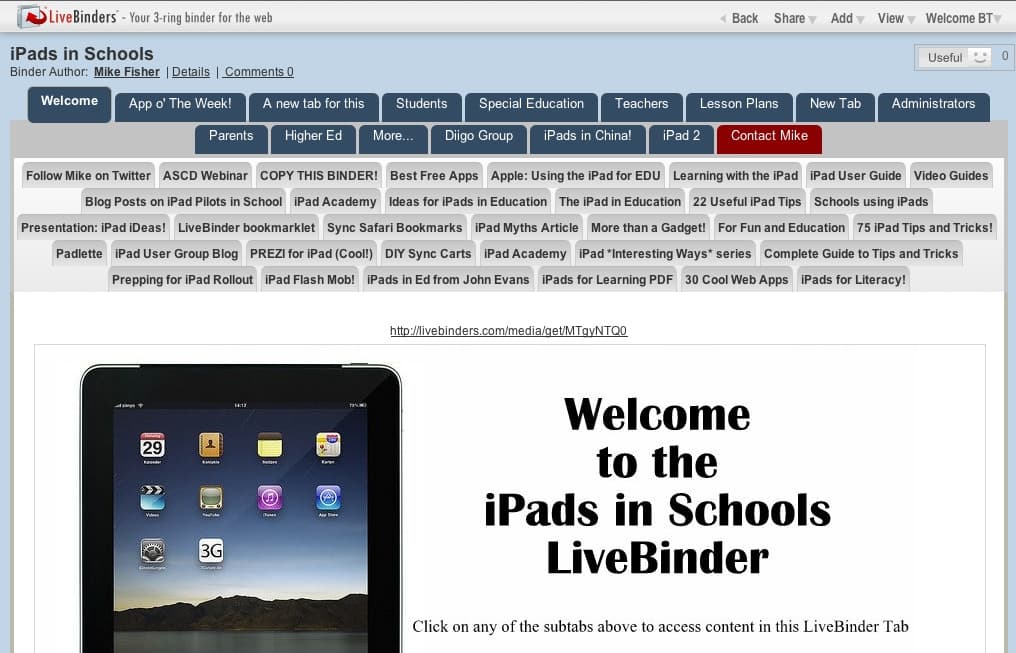
New Tab Options – Colors, Slide, and Side!
Colored Tabs Thanks to all of you who asked for colored tabs, they are now here! You can now color a tab red, or another color, to distinguish it from the rest of the tabs. For example, in a study binder, you can put all of the quizzes in the green tabs, so that they […]

Upload photos on your iPad App!
Thanks to feedback from our iPad users, we have added an image upload feature. With the lastest version of your LiveBinders iPad App 1.3 you can now get access to your iPad photo library and camera. Select a photo or take a picture from your camera on your iPad and import them into your Upload File […]

Fun Article – How to Organize Schoolwork with LiveBinders
This great article came out today on Best Colleges Online: How to Organize Schoolwork with LiveBinders. Michael Keathley does a very nice job explaining how students can help themselves stay organized using LiveBinders. Thank you Michael @MichaelKeathley and Best Colleges Online @BCOtweets!

I’ll have those tabs on the side please!
We have had many, many requests to have those tabs on the side instead of on the top. Well we now are pleased to announce that now you can have it your way! Select the view of your binder with a pull-down “View” at the top. We will soon have sharing options available for tabs […]
