LiveBinders Tips & Tricks

Why Your Public Binder May Not Show up on Google (and How to Fix It)
Last week, one of our users noticed something strange: within just a couple of days, their usual Google search terms stopped pulling up their public binder. The binder title was the same. The tags hadn’t changed. So we tested it. While search engines like Bing still pulled up their public binder at the top of […]
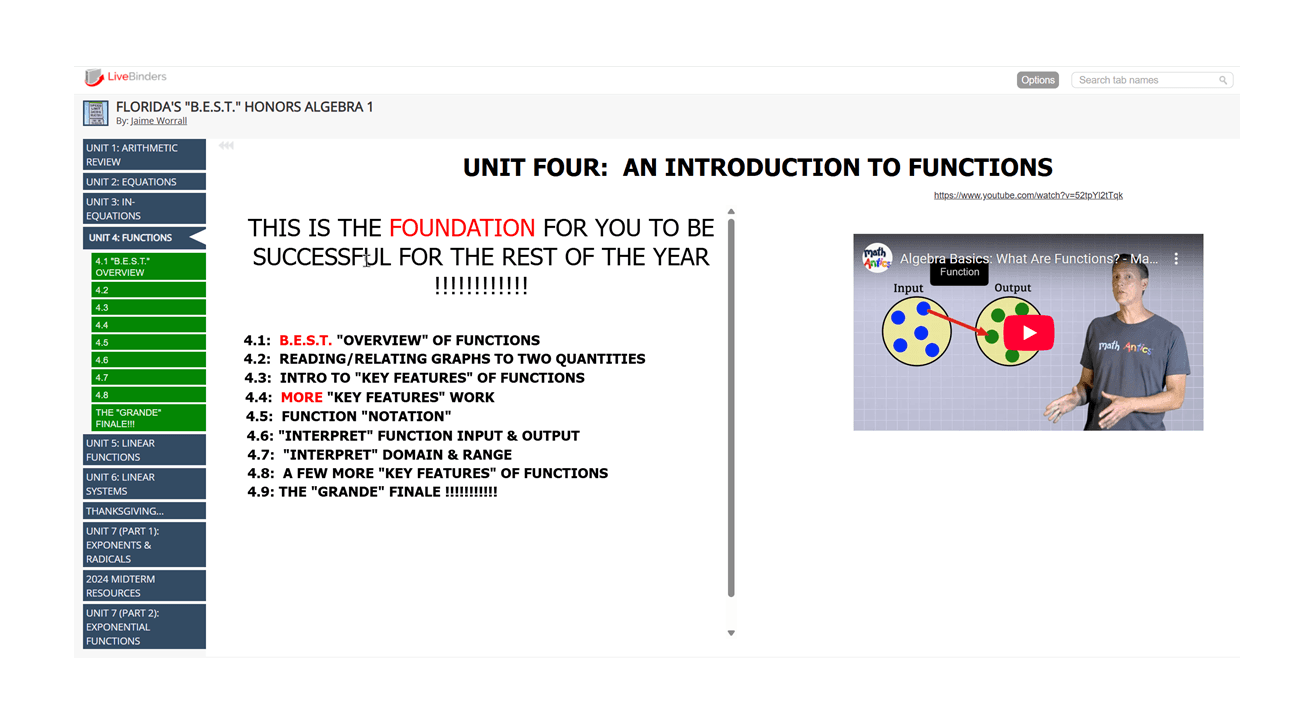
Digital Binders: How High School Students Use LiveBinders to Access Algebra Resources Anytime
We received a request from a teacher who wanted to see video examples of how students could benefit from using LiveBinders. In this blog post, we’ll share a video demo featuring a binder created by a high school Algebra teacher who uses LiveBinders to organize AP resources for her students. This binder became a valuable […]

Start Before You’re Ready: A Binder Strategy from the Field
I had the privilege of doing a training last week with a team from a California school district, and something really thoughtful came up during our conversation. One of the participants, Kathy, made an insightful comment that stuck with me: getting organized takes time. It was a small moment, but it really resonated—because it’s true. […]

Liven up your tabs with emojis
I recently had the pleasure of working with Beth Stark on her LUDIA LiveBinder (a UDL AI Companion for teachers), and she shared a tip I didn’t even know! While we’ve previously posted about copying and pasting emojis into tab titles, did you know you can also add them directly from your browser’s right-click menu? […]
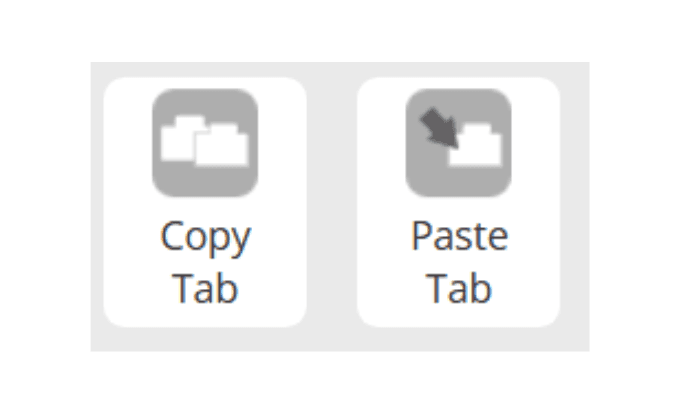
Save Time with the Copy Tab Feature: Easily Duplicate Layouts & Content
Recently, a user asked if there were any best practices for quickly duplicating elements in their binder. This blog post will walk you through the Copy Tab feature, which is designed to save you time and effort when creating multiple tabs with similar layouts or content. Why Copying a Tab Will Save You Time When […]
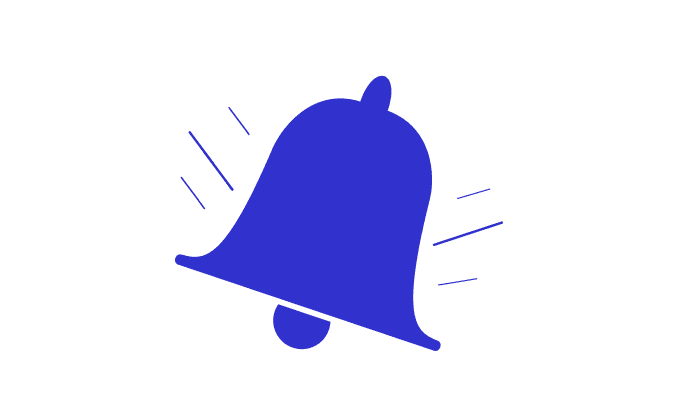
Author Name Enhancements
As part of our ongoing transition away from using usernames as the default author name on your binders, we’re introducing new improvements to how you set your author name. Whats New When you create a new binder there will now be 3 fields required to create your binder: Title, Description, and Author name. When you […]

New Item – Setting Your Default Author Name
In the coming months, we will introduce easier ways to add an author name to your binders. This includes the ability to set a default author name that will automatically apply to any new and existing binders in your account. Why the Change? Currently, when you create a binder, you can add an author name, […]

Quickly Locate Previously Added Content and Save Time
LiveBinders offers a convenient way to keep track of all the files and websites you’ve used in your binders. You can find them using the My Files or My Stuff buttons found under the + Content button. With links and files centralized and organized under these two sections you save time finding previously uploaded content, […]
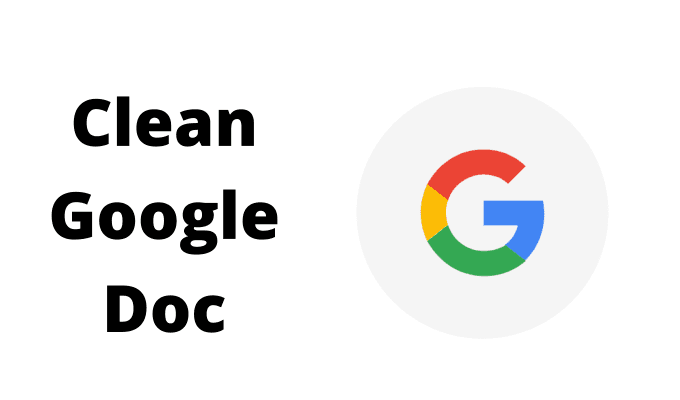
Clean Google Doc
LiveBinders loves sharing tips and tricks from our users who’ve discovered their own way to help make their binders shine! Recently, we got an interesting tip regarding Google Docs. Have you ever wished the shared Google Docs in your binder didn’t display all the menu options at the top? There’s a simple solution! By using […]

Copy a Binder to Save Time
Copying a binder is a great way to save time when you are recreating a binder that has the same look and feel that you want. This feature enables our users to create template binders that saves time. If you know that you are going to use some of the same content in multiple binders, […]
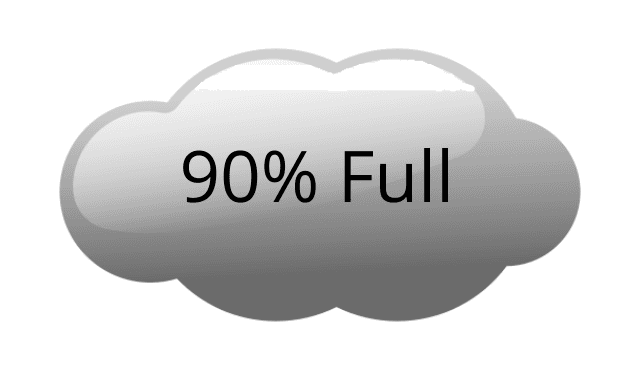
Making Space in Your File Storage
Clearing Storage Space We often hear from our users about how to delete files in order to clear more storage space. When you upload a file into your binders, they are actually stored in your account storage in your Uploaded Files Page. From the Uploaded Files Page, you can see all the files that you […]
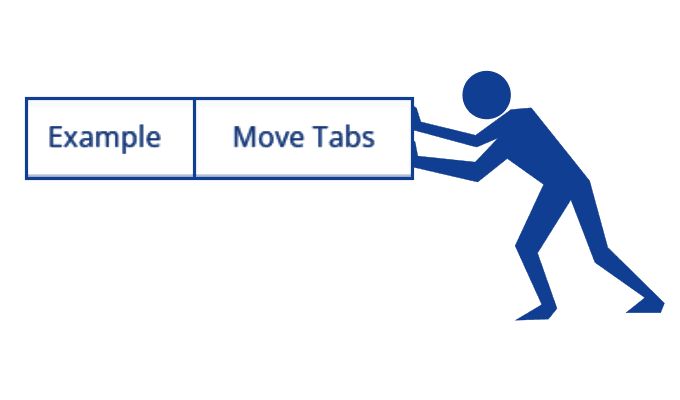
Moving Tabs
This post addresses reorganizing your content using our Move Tab feature. As you work on your binder, you might want to move tabs around to refine the flow of your binder. Our Move Tab tool helps you refine the order of your tabs so that they are in a logical order and presented in a […]