LiveBinders Tips & Tricks

Great Video of How to Use New LiveBinders Features
Dean Mantz created a great video on how to use the recently announced features in LiveBinders. [youtube=http://www.youtube.com/watch?v=1nkFaXRPeQc&feature=youtu.be] You may also want to check out scling’s binder on embedded all sorts of fun things into a LiveBinder: A Guide on Embedding Objects and HTML Editor

Visual Subtabs
We love our LiveBinders community! Everyone always has helpful suggestions and ideas on how to improve LiveBinders. This one was requested by many of you. You felt like the subtabs were not visible enough in the binder. We polled a few of the people in our community with some ideas and this was the design […]

New Text Editor in LiveBinders
We are very excited to announce our new text editor in LiveBinders. You can now easily insert links and pictures into the text sections on LiveBinders. This is a quick look, but we will create a tutorial for this soon. Thank you to everyone who asked for this feature, we appreciate hearing from you!

Create Your Own Binder Collections with Shelves!
We are very pleased to announce this feature since so many of you have requested it! Now you can create your own shelves to organize not only your binders, but other people’s binders as well. Here are some reasons that you might want to create shelves: To collaborate with a group on multiple binders To […]

And the winners are…
First, congratulations to all of the 29 LiveBinder entries – out of over 100,000 binders, your binders were selected as a Top 10 Contender and that’s worth mentioning! And to our Top 10 Favorite LiveBinder winners – double Congratulations are in order!! For Barbara and I, it was so much fun to see the good […]

Vote for Your Favorite LiveBinder
With over 100,000 binders in LiveBinders, we want to make sure everyone sees the really great binders. Thank you for all the nominations! Now you can vote for your favorite LiveBinder here. Nominations for Your Favorite LiveBinder Results will be announced at ISTE 2011.
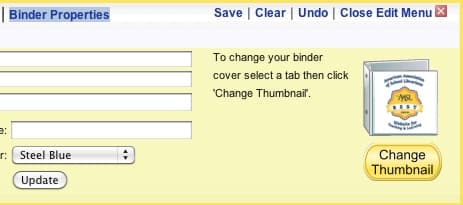
Create a Binder Cover from an Uploaded Image
Thanks to those of you who sent in requests for this feature, you can now create a binder cover by uploading an image into your LiveBinder. You can upload either .jpgs or .gifs for your binder cover. Simply upload the file into a tab or subtab, then click on “Change Thumbnail” under “Binder Properties” in […]

100,000 View on the iPads in Schools Binder
Michael Fisher’s “iPads in School” Binder is quickly reaching 100,000 views! This is the most views of any binder on the LiveBinders site! In celebration of this milestone, Mike is running a contest for lesson plans to include in the binder. LiveBinders want to extend a huge CONGRATULATIONS to Mike for creating this amazing resource! […]

8th Graders Take the Lead in Learning
Please join us on Wednesday May 25th at 9:15am pdt, 10:15am mdt, 11:15am cdt, and 12:15pm edt when we will listen to Jason Schrage’s 8th grade class talk about their Cold War project and how they created their own text book for learning. Click here to go to the Learn Central page for this webinar.
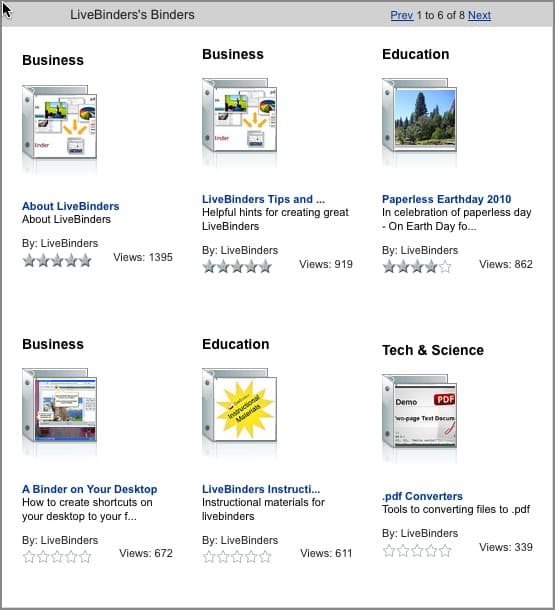
Add Your Public Shelf to Your Blog
This post is updated as we have added some more features. You can now add your public binder shelf to your blog or website. It will look something like this (but it actually be live if your blog is hosted on something other than WordPress): Unfortunately WordPress hosted blogs (like this one) will not allow […]

10 Great Examples of Student Project LiveBinders
Barbara, Dean and I have been having a blast sharing student projects with teachers on our Knowledge Sharing webinars and various other podcasts like the recent Classroom 2.0 podcast. Since student binders are a real interest during these podcasts, it occurred to us that we should make a top 10 list of some great […]

Spring Colors and Login with Email Address
New Colors We had a complaint from some students that all the LiveBinders colors were all rather dull. So for spring, we bring you hot pink, neon green, and cherry red! Login with Email Address Do you keep forgetting your LiveBinders user name? Well you can login to LiveBinders with either your email address or […]