LiveBinders Tips & Tricks

Talking to High School Seniors
I have the honor of talking to high school seniors on “career day” this Wednesday at my local high school. I will be talking about working in the Information Technology industry. But I could sure use some help! I have two 45 minute spots. I’m happy to talk about my experience in the industry, my […]

New Copy Option, Plurk, and Facebook Like Added to LiveBinders
We have been busy at LiveBinders. Thanks to the input from teachers around the world using LiveBinders, we have added a few more features: Private Copyable Binder – Now you can create a private binder that can be copied. This is useful if you want to make a master binder for students to copy, but […]

Techbook vs Textbook
Lately, we’ve been seeing blog posts and tweets about teachers’ emerging interest in replacing their textbooks with “techbooks.” If you look up “techbook” on the internet you’ll find that it refers to technical handbooks for IT and software applications, but what we are seeing is something different. Our teachers are gathering documents, internet links, and web […]

Some of Our Favorite Binder Builders
Every day we enjoy going to the LiveBinders site too see what people have created. More and more we are seeing great binder authors who have created entire libraries of incredibly useful content. I wanted to take just a minute to draw your attention to some of these amazing educators: xmath – xmath has created […]

10 More Great ways Educators are using LiveBinders
Everyday Barbara and I enjoy checking out the ‘recent’ Featured shelf on our website and continue to find so many interesting and creative ways in which educators are organizing their resources. We thought it was time to highlight another 10 great binders for you to enjoy. Virtual Summer Camp User ‘mikefisher821’ – created the Virtual […]

LiveBinders Selected for AASL’s Top 25 List
The American Association of School Librarians has selected LiveBinders as one of their Top 25 Best Websites for Teaching and Learning. Here is what they said about LiveBinders: “This fun and easy-to-use site makes it easy to organize and share sources. Teachers can use it as a presentation tool, plan an interactive lesson, or engage […]
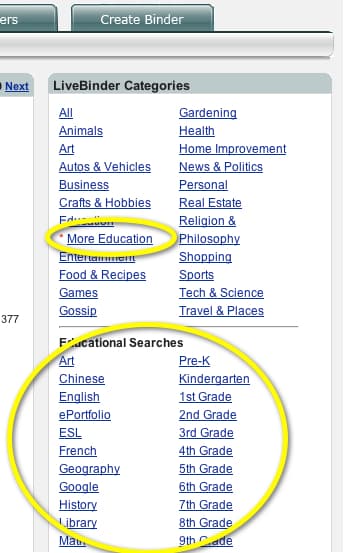
New Features: Educational Searches and Upload Management
We have just added the following features to LiveBinders: Better searching for educational binders – You can now find educational binders by topic and grade level. Under “LiveBinder Categories” on the “Featured Binders” page, click on “*More Education.” You can also share these searches with others. Try it here. Manage your uploaded documents – Now […]
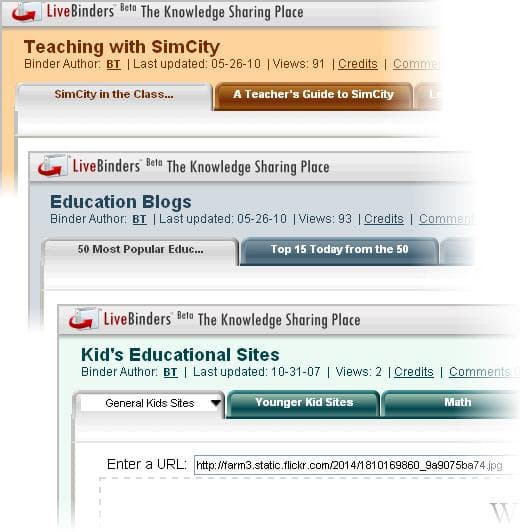
Colors added to LiveBinders
Thanks to all the requests from the LiveBinders community, this is our first step to making LiveBinders more personally customizable – new colors! In the edit menu, under properties, there is a pull-down menu to select the color: Try it out at LiveBinders. Thanks to everyone for sending in those requests!

Comments Added to LiveBinders
We wanted to let you know that we have added a comment feature in “LiveBinder It” – You can now add a comment to a page that you are adding to a binder using “LiveBinder It”. Here is where the comment will be inserted in your binder: We want to thank everyone who participated in […]

Happy Earth Day!
We are celebrating Earth Day with a podcast with Dean Mantz featuring thoughts and ideas about going paperless in the classroom. We were very fortunate to be joined by Steve Katz and Elaine Plybon who shared their experiences and ideas. We also got a great recording from Joquetta Johnson on her promotion of the paperless […]

LiveBinders Instructional Materials
Thank you to all those educators that are teaching other educators about LiveBinders! We have put together a simple presentation (in this binder of course) that you can modify for your own use as you spread the word about LiveBinders. LiveBinders Instructional Materials Please let us know if you need anything else at info@livebinders.com.

Very Nice Write Up on Mantz’s Mission
Dean Mantz posted a great overview of LiveBinders on his blog. He goes into some detail on how educators can use and easily get started with LiveBinders. LiveBinders has also been featured on several other teacher blogs. Here is that collection: LiveBinders in blogs