LiveBinders Tips & Tricks

Videoconference Etiquette during COVID-19 and beyond
How quickly our lives have changed amid the COVID-19 pandemic! We won’t count the ways in this post, but what hasn’t changed, and will not change, is the need to demonstrate good manners with those with whom we interact. The social distancing and self-isolation practices that have been implemented to keep us safe in this […]

Remote Learning Assistance during COVID-19 and Beyond
Our heartfelt appreciation goes out to all of you who have taken the big step of social distancing to help all of us #flattenthecurve of the COVID19 virus. It is proving to be the best course of action. We also want to send our thanks and support to the doctors, nurses and caretakers who are […]

Announcing Unlisted Access
We are pleased to announce a new feature for our subscribers – unlisted access! This allows you to create a binder anyone with a link can access, but it won’t be included in search results on the LiveBinders site, Google, or other search engines. This new feature gives our subscribers the ability to create a […]

Changing the privacy access name ‘Limited Binders’ to ‘Team Binders’
Our Team plan allows users to manage multiple LiveBinders accounts from an administrator’s panel. In addition, the Team plan lets members mark their binders with a team plan privacy setting formerly known as ‘limited access,’ now known as ‘team access.’ ‘Limited access’ gives private restrictions to a binder, similar to ‘private access’, but makes it […]

Academic Success – Getting Organized for Homework
As a follow-up to my blog post on the power of goal writing for students, I did some more research around resiliency, and started learning more about executive functions. According to www.beyondbooksmart.com, executive function are skills that students need for the following: Managing time Organizing thoughts and materials Paying attention Planning and prioritizing Getting started (task […]

Thank you for sharing your knowledge on #DigitalLearningDay
We recently learned about #DigitalLearningDay happening on February 28th and asked for requests to share your #digitalbinder libraries on that day. Here are some of the curated content that was shared. Lynda Sisson was kind enough to share her course binders from New Zealand Lisa Timmerman shared her GTi Tier 1 resources for gifted and talented […]

Writing down New Year Resolutions
Writing and the power to learn resilience
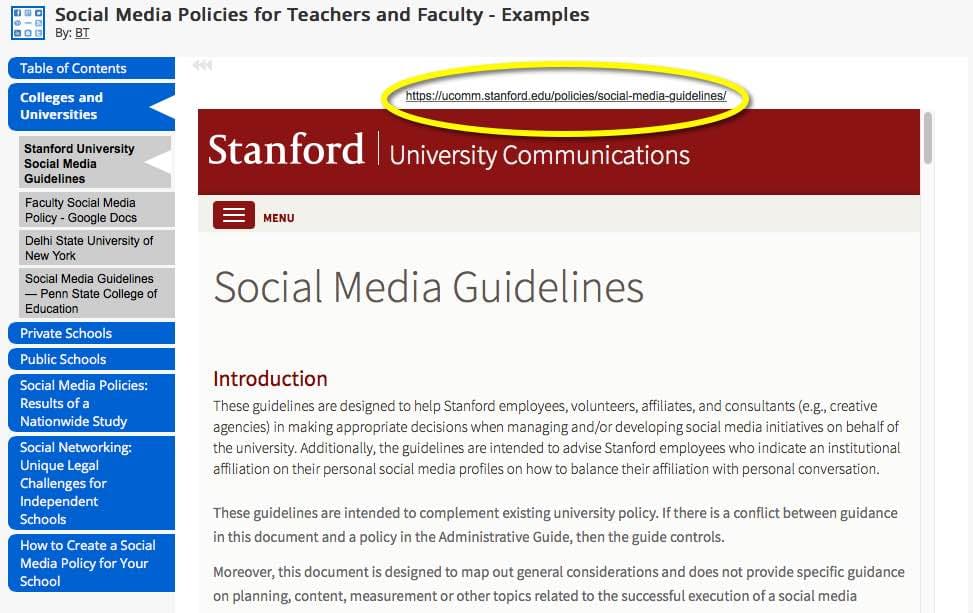
Hide the URL Above the Content in Your Binder
We have had many requests from people who wanted to create a cleaner look for their binders by removing the url link that appears above the content. This feature is now available to our premium subscribers! To use this feature, just go into your binder in edit mode and click on Settings > Layout. Use […]

Embedded Google Docs Error
Google has been migrating everyone from http: to https: to access web content. This is a good thing as https is a more secure protocol. But, if you see the following error in your binder: Go up into your browser url and type or copy/paste the following: https://www.livebinders.com Please change any bookmarks that you have […]

Shorter URLs for Binders and Shelves
You can now user shorter urls for your binders and shelves. When you click on the “Share” option, you will now see a URL something like this: https://www.livebinders.com/b/1524306 for a binder and this: https://www.livebinders.com/s/548 for a shelf. We hope that makes your life with LiveBinders just a little easier! But please leave us a comment […]

LiveBinders’ Service Issue Summary
On Wednesday 10/10, one of our servers became unresponsive and caused our site’s performance to degrade. After we successfully restarted the server, the site performance returned to normal. After additional analysis, we discovered that a new feature we were testing had created a dependency on this server. When a server goes down, our website should […]

New Pro Feature Alert: Now you can run your digital binder from your desktop!
Expand the accessibility of your digital binder: We are excited to release a feature many of you have requested (thank you for telling us what you need!). This new feature – Download Binder – will provide you access to your binder(s) when you have poor or no internet connection. Download Binder will allow a Pro […]