LiveBinders Tips & Tricks

LiveBinders Google Integration
In case you missed some of our announcements on LiveBinders Google integration, here are all the ways that we now integrate with Google: Google sign up and login – Save time by using your Google account to sign up for or log into LiveBinders Auto embed of Google docs, presentations, spreadsheets, and Drive folders – […]

Share Your LiveBinder to Google Classroom
We just added Google Classroom to our LiveBinders share options. Just click on the share menu from the player, editor, or shelf and you can quickly post your binder to Google Classroom.

Use Canva as a fun addition to your LiveBinder
If you have used Canva.com to make a nice flyer or poster, those links will now work in a LiveBinder. Just use the link that Canva supplies to insert your design in a tab. You may not see it at first in the editor, but give it a few minutes or view your binder in […]

Add Google Drive Documents from Inside Your Binder
You have always been able to add your Google Drive documents to LiveBinders with a link or through LiveBinder It, but now you can add them through the editor too! Just click on “Add Content” while in the editor and then navigate your Google Drive to find your desired document, click on “Select” and that’s […]

Ingenious Approach Blends LiveBinders With Blackboard
LiveBinders Case Study: One Expert Educator’s Creative Leap Brings LiveBinders Organizational Features to One of the World’s Most Popular Education Tools Blackboard Inc.’s Blackboard Learn learning management system is used by over 17,000 schools in 100 countries, including by 75% of American colleges and universities and over half of K-12 districts in the United States. […]
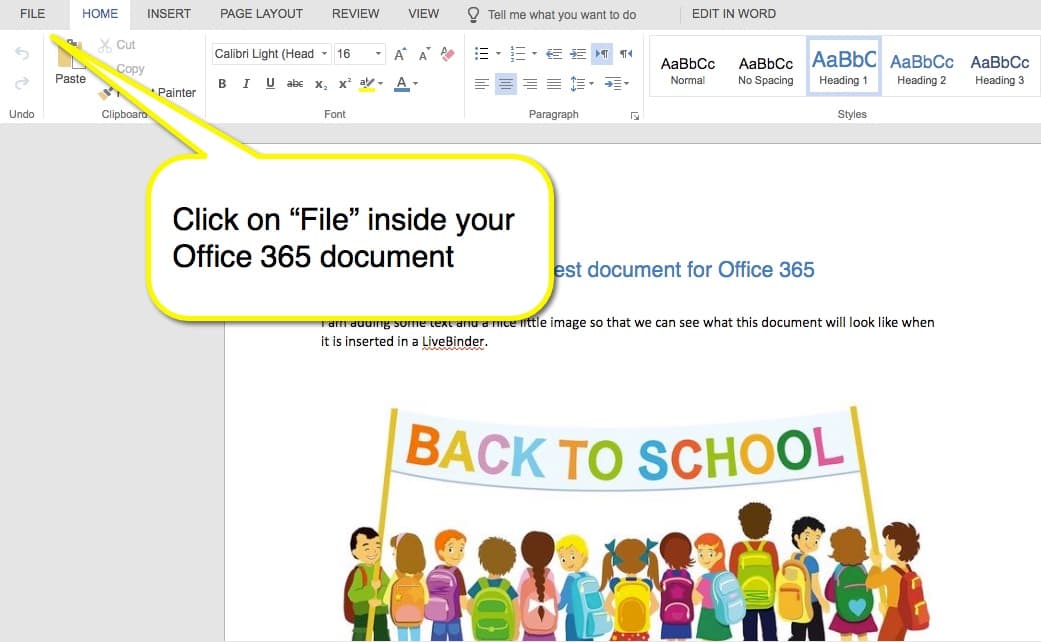
Adding Office 365 Documents to Your LiveBinder
It is a little more work to add an Office 365 document to your LiveBinder than it is to add Google docs, but it can be done. You will need to use the Office 365 embed code in order to add the document to your LiveBinder. Here is a video on how to add the documents: […]

Honoring Women on Women’s Day 2017
LiveBinders honors women all over the world who make it happen! As you know, Barbara and I launched LiveBinders.com with the hopes of helping millions of people organize and present their digital accomplishments. We know how hard it is to launch an idea. It takes work and commitment; it takes a community. If you are […]

Out of the Crucible of Common Core, Unlikely Heroes and Villains Emerge
S.U.P.E.R. (Sharing Useful Professional Electronic Resources) The federally mandated Common Core program aims to create a clear set of nationwide education objectives. Education professionals may be years away from fully assessing its full impact on our schools, but one thing is clear–it has created a towering level of frustration for teachers by essentially requiring them […]

LiveBinders Bridges Language and Culture for EU Citizens on the Move
Language and cultural barriers can make finding the resources to migrate highly daunting. With LiveBinders, the European Commission-sponsored Info4Migrants project is organizing language and job information better to help bring talent where it’s needed across the EU. Migration in the EU The European Union bridges cultures and languages to forge a single economic area for […]

National Academy Foundation’s (NAF) use of LiveBinders makes it easy for teachers to demonstrate learning success
In recent years, significant changes have been made to the way teachers are to be reviewed, leaving many with a substantial amount of extra work. Groups like NAF, a national organization dedicated to ensuring high school students are career, college, and life ready, have created new standards to help teachers provide evidence to support […]

Google Sign Up and Login Added to LiveBinders
LiveBinders now supports Google sign up and login. For those of you who have students with Google accounts, this will be a real time-saver in getting them started with LiveBinders. You can link an existing LiveBinders account to your Google email address or create a new LiveBinders account with your Google email address.

LiveBinders for Business: The Future of the Paperless Office
MOS Office Furniture, Inc., marks the last hurdle for going totally paperless MOS Office Furniture, Inc., together with parent company Martin Office Supplies, Inc., has provided office supplies and furniture to customers from large government agencies to consumers since the 1980s. The company operates a storefront in Granbury, Texas, but its main business for the […]