LiveBinders Tips & Tricks

The State Bar of Georgia’s Museum of Law Goes Digital With LiveBinders
Since 2008, Deborah Craytor of the State Bar of Georgia had nurtured an ambition to extend the Bar’s educational programs beyond the physical bounds of the Museum of Law in Atlanta. The Bar had run the museum and hosted educational programs like the Journey Through Justice, which gives more than 10,000 Georgia schoolchildren the opportunity […]

Export a Table of Contents
We have had the request from several customers to show table of contents for their binder on their website or blog. That feature is now available under Share > Embed. Here is an example: Fun additions to your binder Table of Contents Add a Smore Page Add a Tackk Page Use Padlet Add a flipbook eMaze […]

Image Resizing
When you upload very large images, instead of showing a horizontal scrollbar in the binder, you will now see your image fitting perfectly inside the binder. So no matter what device you’re on, whether it’s a phone, a widescreen, or a tablet the images will resize so that your binder will always look just right!

Create a Custom LiveBinders Widget
You have always been able to embed a LiveBinders shelf on your website, but now you can customize that embed code and decide the width and height of the shelf, the sort order, and the size of the binder icons. This feature will generate two types of embed codes, one for regular sites and one […]

LiveBinders Outage
Sincere Apologies for LiveBinders Outage This week was hard for us. We always pride ourselves on giving you quality customer support – placing primary importance on protecting your data and delivering a highly available service. We are very sorry that we needed to take downtime due to a failure in our Amazon infrastructure. We understand the bind that […]

LiveBinders Site Issue
We had an outage on the LiveBinders site last night. We want to apologize for any inconvenience this may have caused! The technical team worked all night to get the site back up but there is still an issue that forced us to turn off file uploads temporarily. The team is working on that issue and hope […]

New Play/Edit Features
We have made the play mode for LiveBinders cleaner and easier than ever to use. We have three new features that we are excited to tell you about: 1. New Clean Look and Easy Access to Comments and Rating We wanted to make features like comments and ratings more obvious, so in the new player […]

New Share Feature
The access key is a great way to share private binders with people who do not have a LiveBinders account. But what if someone does have a LiveBinders account and you don’t want them to have to enter the access key to see your binder? We now let you share a private (or public) binder […]

How to Embed A Shelf in a Google Site
Google has changed Google Sites so that it no longer allows the iframe embed code that we use to embed a shelf. So we had to come up with another way for you to embed a LiveBinders shelf in Google Sites. It is a little tricky, so we created this video for you. [youtube https://www.youtube.com/watch?v=3Ty6_GTF2O0?rel=0]

Introducing our LiveBinders Certified Trainers’ Program!
We are excited to announce our new certified training program where we can help you hone your teaching skills around LiveBinders. We hope to build a community of certified trainers that can help our education, non-profit, and business communities organize their resources for success! Learn more about creating LiveBinders Stay connected with our training community Keep […]
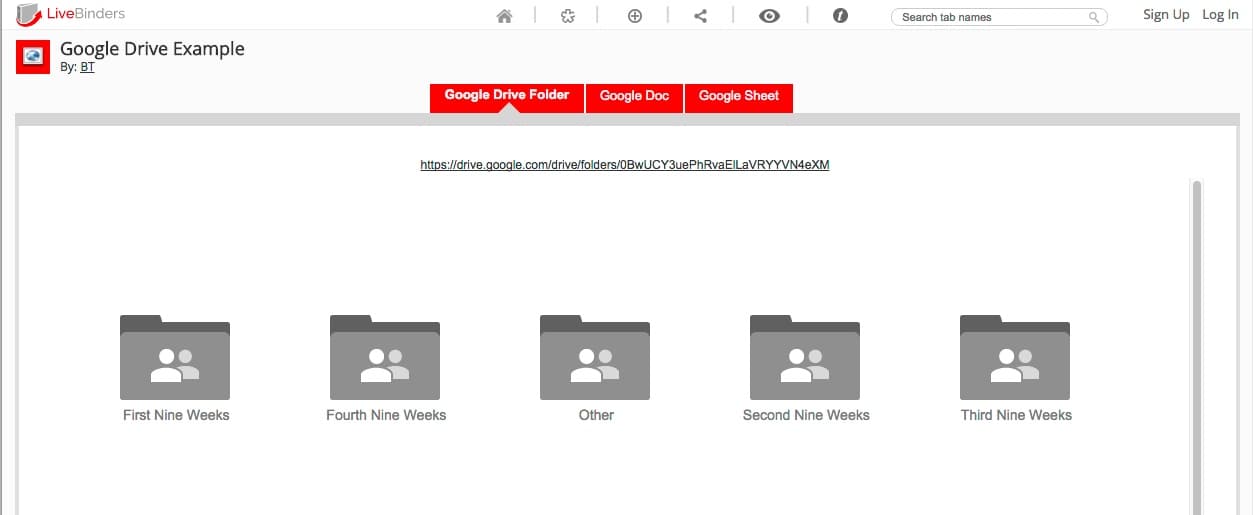
Embed a Google Drive Folder
You can now embed a Google Drive folder in your LiveBinder. You will need to make sure the folder is either “public” or “anyone with a link can view.” Then just insert the url in the Enter URL: box and the embedded folder will show up.

Spell Check!
We have added spell check to the LiveBinders editor. We are using the built-in browser spell check, so you should be familiar with the interface. Misspelled words are highlighted with a red underline, and by right clicking on them, you will get the correct spelling as shown below.