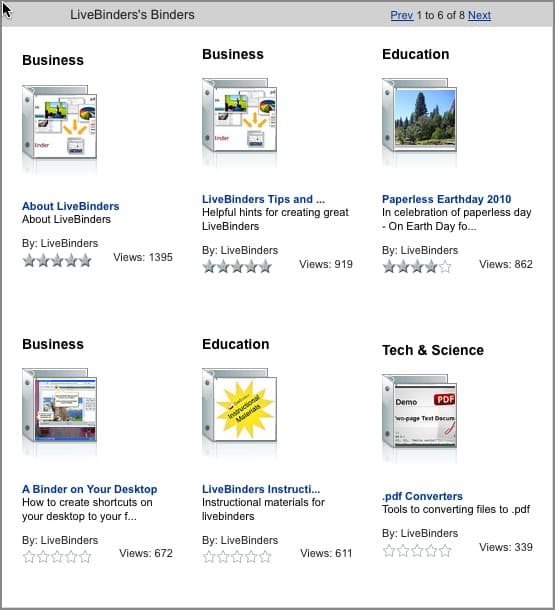
This post is updated as we have added some more features.
You can now add your public binder shelf to your blog or website. It will look something like this (but it actually be live if your blog is hosted on something other than WordPress):
Unfortunately WordPress hosted blogs (like this one) will not allow iframes, so you cannot use this feature. If you are running the WordPress software, you can implement this feature through a plug-in.
To see a live example, please go to my testing blog on Blogger.
For Blogger, and other websites and wikis that accept iframes, go to your “My Binders” shelf and just cut and click on “Share or Embed Your Public Shelf”:

Then select the embed code and copy and paste it into your blog or website:
For those of you who are a little more advanced, you can customize the embed code to have a different number of rows and columns. To do this, please see the Tips and Tricks binder under tab #4 “Embedding Binders” and the subtab “Customizing the Shelf Embed Code”.

