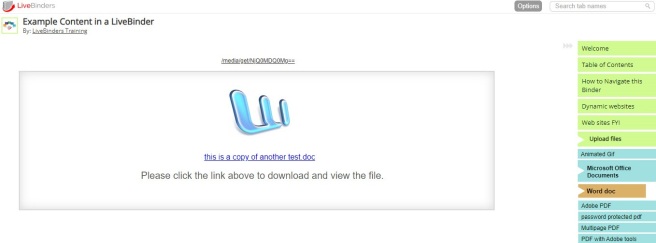Best File Format for Viewing Files in a Binder.
By Tina Schneider
Back to Tips & Tricks
A frequent support question we’ve been getting these last couple of weeks has to do with why some uploaded files do not display in a binder. We thought it might be a useful post to share with other users who might be uploading documents to their binders for the first time.
Usually, the file type that they are asking about are Microsoft office files like Word, Excel or PowerPoint. Although you can upload any file type into your binder, the ones that are browser friendly will be viewable from inside your binder tab. When they don’t, it is usually because the file type still requires the desktop application to run that file.
So for example, if you are uploading Word documents, those file types require Microsoft Word to open the file. In those cases, your viewers need to download the file, and then open it in the Word application.
When you upload a desktop dependent file type like Word into your binder, we create a thumbnail with instructions to your viewer to click on the hyperlink under the thumbnail to trigger the file to download. This is similar to what they would do in a typical web page. The thumbnail looks like a Word icon as shown in the example above.
Use PDF files for a better reading experience:
To make your document viewable in the binder, you can export those Microsoft files as PDFs. They display in the binder tab because Adobe made it easier for browsers to open their file for you. Below is an example of a PDF that is viewable from inside a binder tab.
Learn how to export to a PDF:
If you would like to learn how to export your Microsoft documents, Microsoft provides an easy way to export to a PDF.
While you are in your Microsoft file, go to the File Menu in your document and choose “Export” towards the bottom of the side-menu screen. A new window will open and you can click on “Create PDF.”
We provide screenshots and instructions of how to export to PDF in our Help Guide Binder.
If you love using 3-ring binders in your workspace and would like to use something similar to organize your online, digital content, feel free to try a free binder at livebinders.com.