Tips & TricksDecember 5th, 2011
Changes in iPad Support and Our Present Feature
By Tina Schneider
Back to Tips & Tricks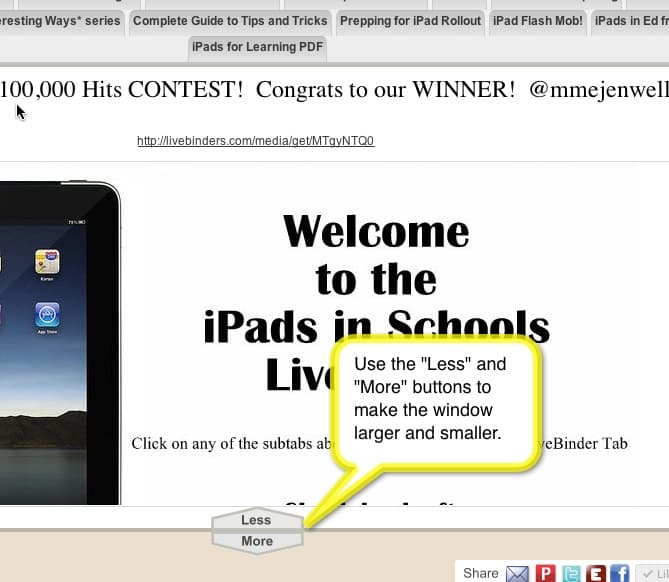
We have two small changes to talk about today. The first is for the iPad. Previously you were not able to scroll content in the iPad. We have implemented a short-term fix for this by adding “Less” and “More” buttons at the bottom of the window on the iPad. By clicking on these buttons, you can adjust the vertical size of the content window to view longer pages:
Present Mode
The second item that we added is the link to present mode. We noticed that many of you prefer to send your binders around in present mode. For those of you that don’t know what present mode is, just click on the “P” in the lower right of any binder (an example is included below). You will see a cleaner version of your binder without the login and sharing information. If you prefer to send your binder around this way, you can now do that by cutting and pasting the “Present URL” from the Embed option.
You can get to the Embed option either from clicking on the “E” in the lower right inside the binder or from the Options menu on the shelf.

Here is a binder shown in Present Mode:
