Tips & TricksAugust 20th, 2012
Changes to the LiveBinders Editing Feature
By LiveBinders
Back to Tips & Tricks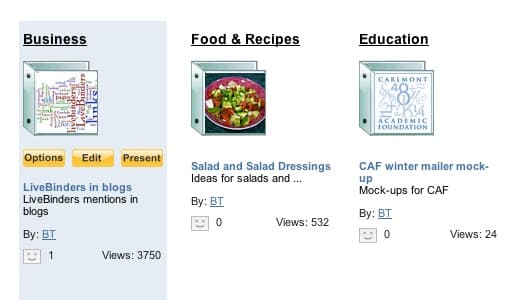
Previously, when the owner of a binder opened it, that binder would initially appear in edit mode. We’ve noticed that, often times, people open their binders to view or show the content, and would prefer not to be in editing mode by default. So now, when you click on a binder you will go in viewing, instead of editing mode on that binder. If you want to edit your binder, there are two ways to do that:
- From the shelf, as you mouse over your binder, you will see an edit menu. If you click on that button you will go directly to edit mode.
- From inside the binder, you will see an “Edit” link in the upper right corner. If you click on that link, it will take you into edit mode.

We hope this makes it easier to interact with your binders. We always love to hear your feedback one way or another!