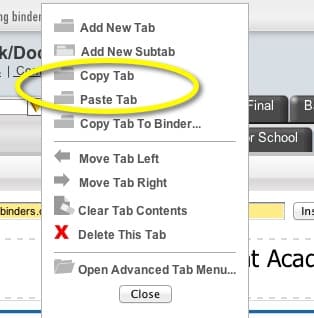
So many of you have requested the ability to copy and paste a tab within a binder as well as to copy a tab from one binder to another, that we are very pleased to announce it is finally here!
Here is how it works. You must be in Edit Mode to copy or paste a tab. To copy a tab within an existing binder, just click on the tab menu. You will see a “Copy Tab” option.
Then open the tab next to where you want to insert the copy and click on the tab menu again, this time using the “Paste Tab” option.
You can also copy tabs from one binder to another. Start in the binder that you want to copy the tab from. Open the tab you want to copy and click on the yellow arrow next to the tab name to bring up the tab menu. Select “Copy Tab to Binder…”
You will see a familiar interface pop up. This is the same interface as “LiveBinder It”. It will let you copy that tab into an existing binder or create a new binder.
Thank you to everyone who requested this feature! We know this is important for the power-binder-builders. Please keep those requests coming, we know you would hate for us to run out of things to do.
🙂
