Tips & TricksDecember 3rd, 2010
Display a Different Author Name
By Tina Schneider
Back to Tips & Tricks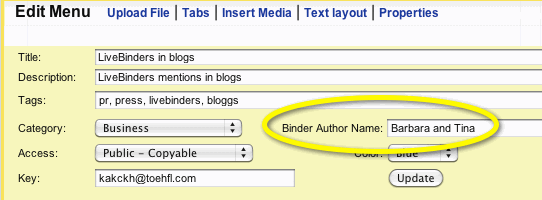
We have added a new feature to LiveBinders that allows you to display an author name other than your user name. You may want to do this if you want to use your real name, your twitter ID, or if you are collaborating with someone and want to use both your names.
Your user name will still show as binder author if this box is left blank. If you want to change it, just type it into the form in the Properties section of the “Edit Menu”.
Here is how your binder author name will display:

