Tips & TricksAugust 19th, 2012
Hidden Feature – Link to a Specific Tab
By LiveBinders
Back to Tips & Tricks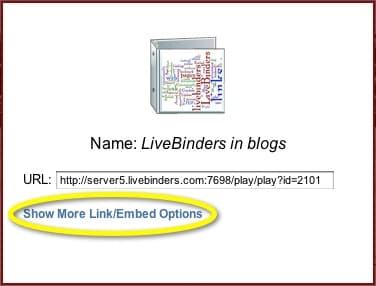
Did you know that you can send someone a link to a specific tab in a binder? This feature is rather hidden, so here is the secret:
By LiveBinders
Back to Tips & Tricks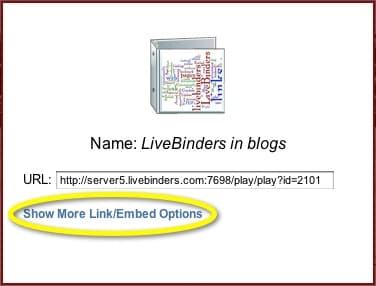
Did you know that you can send someone a link to a specific tab in a binder? This feature is rather hidden, so here is the secret: