LiveBinders Tips & Tricks

Streamline Cloud Storage Sharing with Virtual Binders
Are you tired of the chaos that comes with sharing resources from online storage sites? With email, it’s easy to manage the sharing of individual files for a particular task, but when it comes to sharing multiple resources to multiple people, email quickly becomes an unmanageable place for everyone. Since the pandemic, schools and workplaces […]

How Private Files Work: A Customer’s Support Question Answered
Recently, one of our customers had a support question that we thought would be worth sharing with you. Are you familiar with our “Mark File Private” feature? It’s a useful option available with a subscription plan that can help you restrict the views of any documents you upload in LiveBinders. For those of you […]

Best way to optimize binders for Mobile devices
Recently we received a support question from a college professor who wanted to “meet students where they are” and was asking how to best optimize her binders for viewing on mobile devices. We thought this would be a great post to share with you. Viewing binders with our mobile app vs mobile browser: Anyone can […]

Data Threat Dashboards at Your Fingertips
LiveBinders blog post featuring a podcast showing an example binder on how to organize data threat dashboards and what those dashboards tell us.

Best File Format for Viewing Files in a Binder.
A frequent support question we’ve been getting these last couple of weeks has to do with why some uploaded files do not display in a binder. We thought it might be a useful post to share with other users who might be uploading documents to their binders for the first time. Usually, the file type […]

Student-to-Adult Transitions-A 21st Century Guide for Parents and Teens
Lisa Washington has created a online binder with invaluable resources to help teachers, parents and students prepare for life after high school. It’s not often that I get the chance to learn first hand about the types of projects our users are working on every day, so I was fortunate to have an opportunity to […]

New Update: Email Verification and a Note to Teachers with Student Accounts
When you sign up for a new LiveBinders account, you will need to verify your email address before you can create the account. This is a standard security practice for most online applications. This does not impact our paid subscribers or our existing free users except when they change their email from their My Profile […]

New Update: Adding the Option for Multi-Factor Authentication.
What did we do? We recently released an update to our site that gives you the option to log into your LiveBinders account using Two-Factor authentication, also known as Multi-Factor Authentication or “MFA.” This is a secure way to prevent any uninvited hackers into your LiveBinders account. You can enable this MFA option from your […]
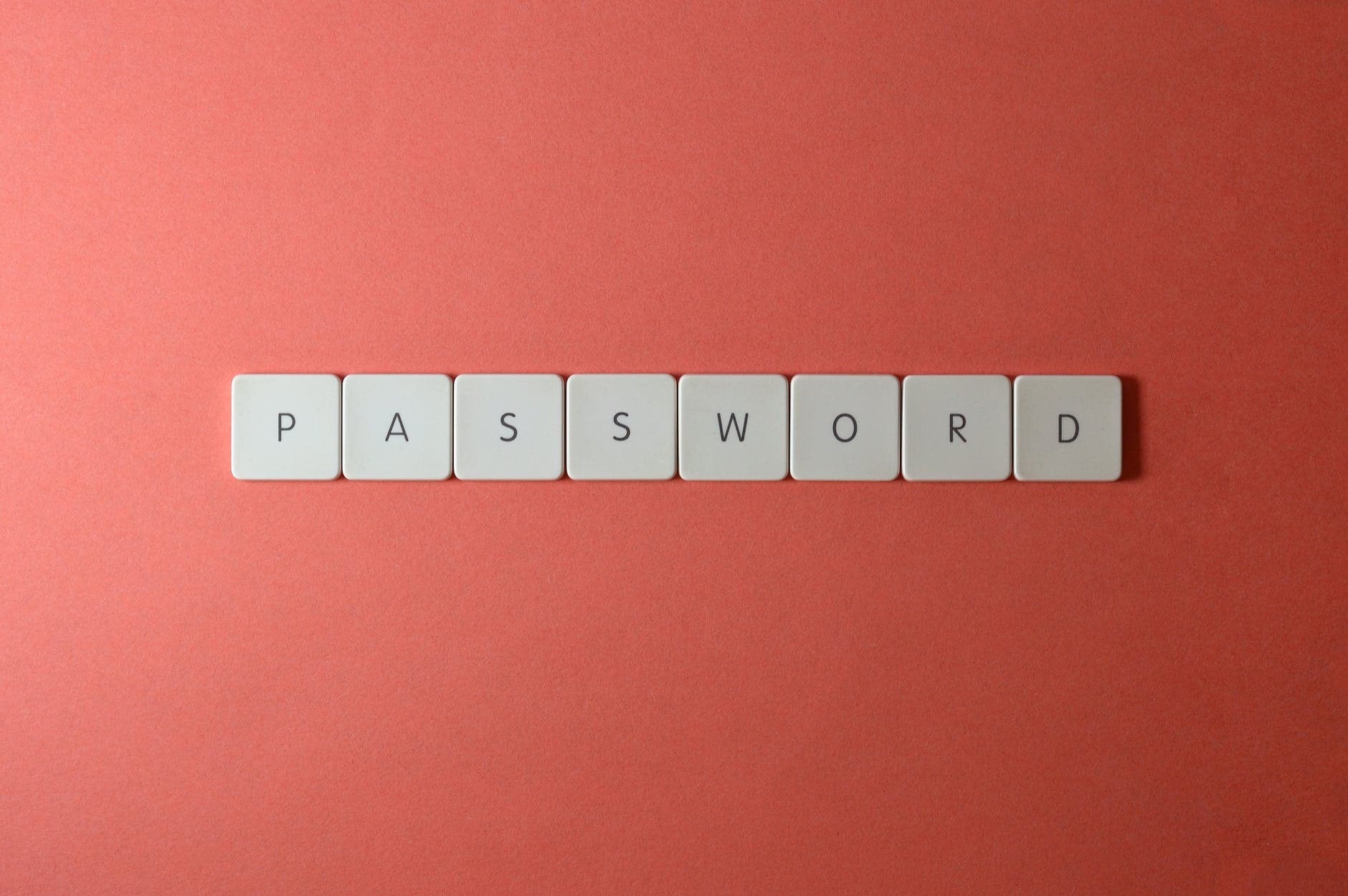
New Update: Resetting Forgotten Passwords
What’s New? In our next software update, there will be a change to the way we handle forgotten passwords. When you click on the “Forgot Password” link on the login window, it will ask you to type in your email address on your account. Once we find your email address in the system, we will […]

What is a Virtual Binder?
Are you looking for a digital solution that will mirror your experience with paper and 3-ring binders? Searching online can return a variety of terms: Is it a virtual or digital binder you need? Do any of those terms describe a binder that can exist in the cloud such as an online binder? A virtual […]

Automatic Logout Implemented
We’ve been continually improving the security for our LiveBinders platform, and one recent addition we’ve implemented is to automatically log you out of your LiveBinders account after 8 hours of inactivity. This may have come as a bit of a surprise to our long-time customers who have been accustomed to always being logged in when […]

MedZed: LiveBinders and Virtual Training
On our recent podcast we featured LiveBinders’ curators Dana Yousef and Esther Benons from MedZed, a telehealth company that works with high risk patients in their homes. Their nurses and physicians work both virtually and in person with their patients. Their use of LiveBinders within their Microsoft Teams portal has made training easier for everyone. […]