LiveBinders Tips & Tricks
LiveBinders an Alternative to Wikispaces
We were sad to hear that Wikispaces is shutting down, but we hope you will consider LiveBinders as an alternative. LiveBinders lets you, Quickly build an on-line binder of resources Share publicly or privately Easily host a library of binders on your website And is free for your first five binders! Want to see a […]

We now have auto-embed for Quizlet
Quizlets make great additions to your binders. You can now use “LiveBinder It” to add any Quizlet to your binders. You can also just copy/paste the url. We do the auto-embed part so that you will see the Quizlet in the tab.

Show an updated date on your embedded shelf
We have a new option on the shelf embed code that will let you show an updated date on your binders. If you use this in combination with sort by “Most Recent” people will be able to quickly glance at the shelf to see which binders have been recently updated.

We now have auto-embed for Piktochart and Sway
If you are using Piktochart to create an infographic or Sway for your presentations, you no longer have to find embed codes and then copy paste them. You can just use the url for your chart or presentation (or click on “LiveBinder It” while viewing your chart or presentation) and we do the rest of […]

#NotAtISTE?
I occasionally talk to teachers who don’t even know what ISTE is. ISTE is the biggest edtech conference in the country and it is a blast. There is so much to be learned and so much to be shared at ISTE. But even if you are not in San Antonio this year, you can catch […]

“LiveBinder It” – New features including save to multiple binders
“LiveBinder It” is our handy bookmarklet that lets you add web pages to your binder while you browse. But it can also be used to add multiple files to LiveBinders and to copy tabs from one LiveBinder to another. “LiveBinder It” just got a major update and the new features include: Adding files/links to multiple […]

LiveBinders Google Integration
In case you missed some of our announcements on LiveBinders Google integration, here are all the ways that we now integrate with Google: Google sign up and login – Save time by using your Google account to sign up for or log into LiveBinders Auto embed of Google docs, presentations, spreadsheets, and Drive folders – […]

Share Your LiveBinder to Google Classroom
We just added Google Classroom to our LiveBinders share options. Just click on the share menu from the player, editor, or shelf and you can quickly post your binder to Google Classroom.

Use Canva as a fun addition to your LiveBinder
If you have used Canva.com to make a nice flyer or poster, those links will now work in a LiveBinder. Just use the link that Canva supplies to insert your design in a tab. You may not see it at first in the editor, but give it a few minutes or view your binder in […]

Add Google Drive Documents from Inside Your Binder
You have always been able to add your Google Drive documents to LiveBinders with a link or through LiveBinder It, but now you can add them through the editor too! Just click on “Add Content” while in the editor and then navigate your Google Drive to find your desired document, click on “Select” and that’s […]

Ingenious Approach Blends LiveBinders With Blackboard
LiveBinders Case Study: One Expert Educator’s Creative Leap Brings LiveBinders Organizational Features to One of the World’s Most Popular Education Tools Blackboard Inc.’s Blackboard Learn learning management system is used by over 17,000 schools in 100 countries, including by 75% of American colleges and universities and over half of K-12 districts in the United States. […]
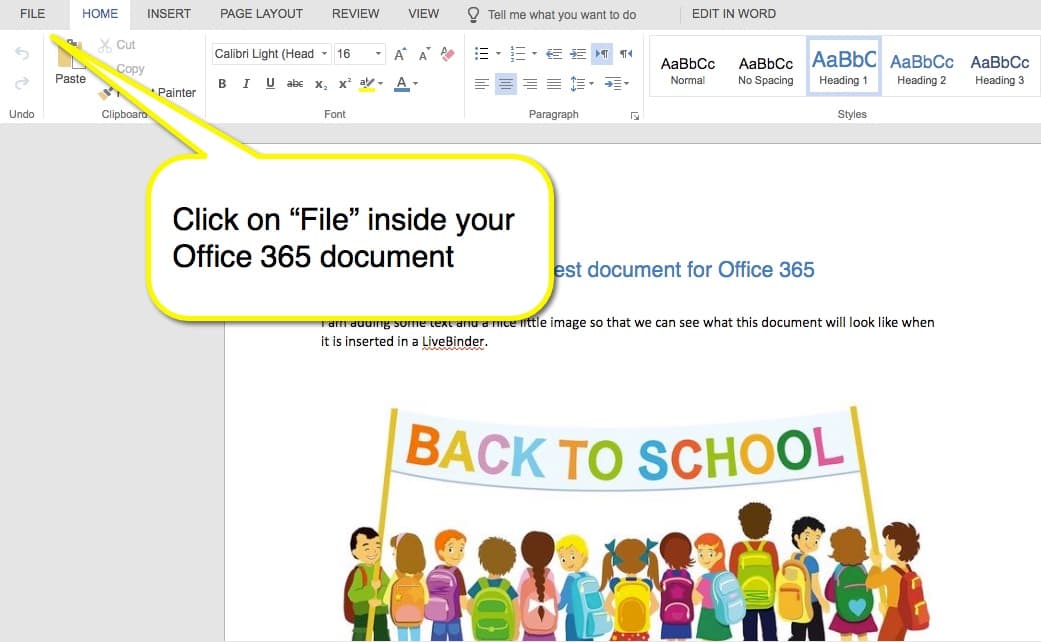
Adding Office 365 Documents to Your LiveBinder
It is a little more work to add an Office 365 document to your LiveBinder than it is to add Google docs, but it can be done. You will need to use the Office 365 embed code in order to add the document to your LiveBinder. Here is a video on how to add the documents: […]
