Share Your Picture, Website, or Twitter Name
By LiveBinders
Back to Tips & Tricks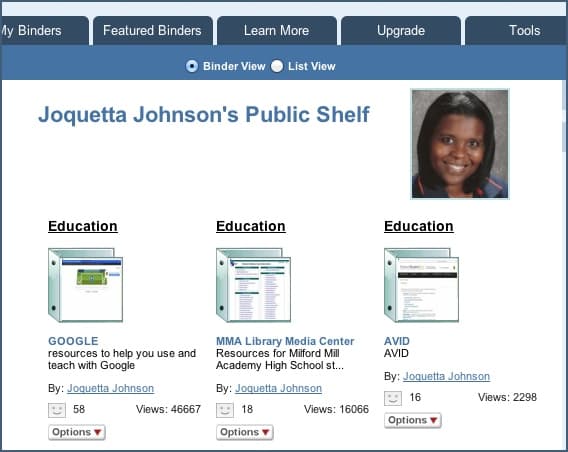
When someone clicks on your name on LiveBinders, they will see your shelf with all of your public binders. You can now add your picture or icon to that public shelf.
It was so fun to see that Joquetta figured out this feature before we even announced it! If you haven’t yet checked out her library, it is well worth it.
To add your picture to your account, just log in and click on your username in the upper right. You will see a profile page where you can add your picture.
If you would like to add your website, twitter ID, or more about you, just scroll down on that page and enter the information under “Your website or description”. That text will also show up in the search results when someone clicks on your name underneath one of your binders.
We hope you upload your picture, we love to see the people in our community that are creating such fabulous resources!

