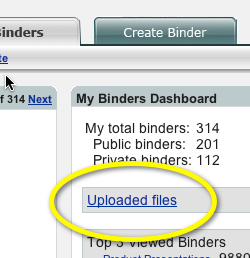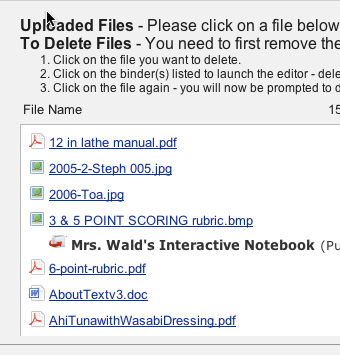Tips & TricksJuly 12th, 2010
New Features: Educational Searches and Upload Management
By Tina Schneider
Back to Tips & Tricks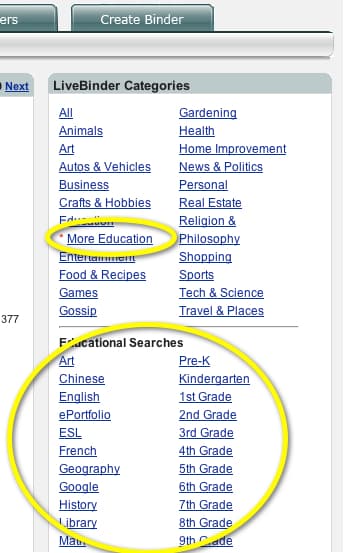
We have just added the following features to LiveBinders:
Thank you to the LiveBinders users who reported bugs and requested features. Please continue to let us know how to make LiveBinders better for you. |